Last Updated on September 12, 2022
Salesforce Analytics Cloud is a very popular business intelligence software that helps medium and large scale companies for exploring and analyze the data quickly and efficiently. It is a robust and secure cloud-based program that has been powered by Einstein Analytics and Tableau. Using the Salesforce Analytics Cloud, you can rapidly explore the data, the results will be displayed through different layers of dynamic visualization over underlying data sets. The data representations are also mobile-friendly so you can even check out them on the go and utilize information effectively.
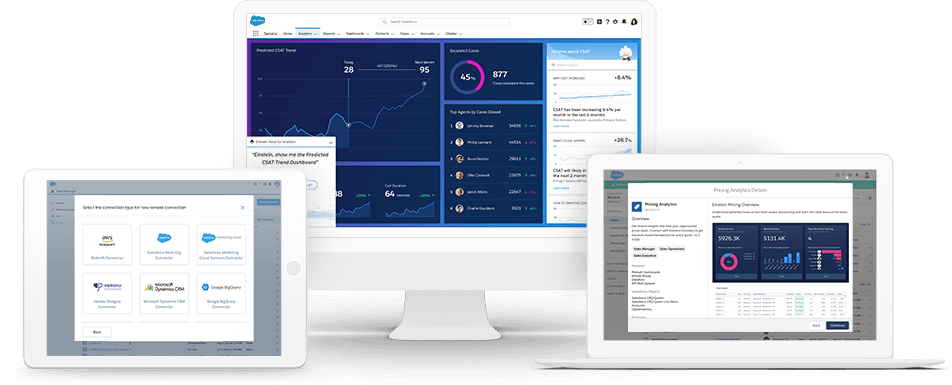
Salesforce Analytics Cloud is a comprehensive tool that can reveal the current trends, decline in productivity, and how & why they occurred. It makes it easier for the managers to mitigate the issues and improve the overall performance. It has been developed for bringing the data of your CRM together. You would be able to access the data from your whole organization. The visualizations are so clear and easy to understand that even the complex data can be spotted easily and utilize. The users can even organize the metrics that they regularly use into customized dashboards. It also uses AI for helping users to find opportunities and predict business decisions.
You can use Salesforce Analytics Cloud as a standalone service or can add the productivity kit of Salesforce. There are different pricing plans for meeting the need of diverse users.
Features Of Salesforce Analytics Cloud
The main features of the Salesforce Analytics Cloud are:
1. Mobile First
As we mentioned above, Salesforce Analytics Cloud is highly mobile-friendly. However, the mobile web app can be downloadable only on iPhones and iPads but the dashboards can be accessed on any device. The users can view, filter, group, measure, and share the data from their mobile devices. It is easy to connect, customize, and deploy the data from anywhere, and anytime.
It will take no time to resolve the questions of datasets, and you can share the results with others through your mobile device. This feature is highly required for the field workers especially the customer service representatives or marketing teams who are mostly on the field.
2. Dynamic Visualization Engine
Salesforce Analytics Cloud has been specially designed for data builders and business users. The rapid visualization engine will show how one chart is affecting the other. The interactive visuals, quick searches are structured using tools such as groupings, filters, etc. The users can get knowledge of critical business to make better & informed decisions in the future.
The visuals are not just about charts and color-coded lines. The app also allows users to make the experience as interesting as possible through quirky, fun stickers.
3. Self-Service Access
Using the Salesforce Analytics Cloud, the users can find solutions for their queries without sending ticket requests to the IT department. They also don’t need to have any data analytics background neither they have to wait for days, weeks, or months for the solutions. Earlier the process delays and pro-long waiting periods can result in the data becoming of no use when they finally received.
Salesforce Analytics Cloud also allows you to ask ad hoc questions for exploring and gaining insights into your data. There will be visible updates in real-time, and you can use filters and grouping strategies for further slice & dice. Thus, you can understand the data at your fingertips.
4. Multiple Dashboards
Depending on your business type, there will be multiple and diverse data sources. The Salesforce Analytics Cloud can embrace the data of all forms, structured or unstructured from tools such as ERP, CRM, website, RFID sensors, social media, etc.
The different dashboards can be created for different datasets for addressing your various requirements of data e.g. the success of marketing campaigns and customer service initiatives along with customer data such as age, gender, and location. You can also get insights about how much time an average customer spends time on the website, successful lead sources, etc. Dashboards consolidate various data visualizations into a single view.
5. Native Salesforce Integration
Since the Salesforce Analytics Cloud has been built on the Salesforce 1 platform, the complete data will be placed on Salesforce and there will be no synchronization issues. It uses the same sharing and security rules as well. The data can be automated and customized using pre-existing tools, custom data fields, workflow rules, etc.
It is easy to roll out the upgrades or updates and the data will be securely stored in Salesforce servers in oppose to external or 3rd party servers, until they are exported.
Features & Overview Of Salesforce Analytics Cloud
- Accessible to Mobile Devices
- In-built Mixed Data Dashboards
- Search-based Data
- Measure, group, filter, share & view data
- Self-service access to the data
- Present data on smartphones
- Integration with Salesforce other software
- Present data on mobile devices
- Mobile-first analytic apps
- 100% vertical integration
- Key-value pair data ingestion
- Parallel processing
- Dynamic visualization engine
- High-Speed Search-based query index
- Field level security
- Role-based hierarchy control
Benefits Of Salesforce Analytics Cloud

The function of Salesforce analytics cloud is to deliver the data analytics by an engine that is based on the platform of Salesforce. Due to this, it offers a lot of benefits to the users. It can easily integrate into your existing system, software infrastructure, and Salesforce products. It will not require any complex setup and training to initiate with. Some of the other major benefits of the Salesforce Analytics Cloud are:
1. Explore Data Anywhere
The tool uses the visualization capabilities of Tableau to a great extent and allows to easily view and access the data from different internal & external sources. You can explore the data using the in-built dashboard and pre-built apps. Using them, you can also find information, designate tasks, and close a service case, with other tasks. The mobile-friendly design allows managing the data from mobile devices such as tablets, smartphones, and iPads.
2. Recommendations & Contextual Answers
You will get AI-powered recommendations, answers, and explanations with Salesforce Analytics Cloud through the Einstein Analytics module. It will analyze millions of combinations of data for understanding different trends and events. The data-driven prediction provided by it will let you make better future decisions. It also makes it easier for the sales & service teams to quickly get contextual answers to queries.
3. Access Integrated Solutions
If you have native integration of Salesforce Analytics Cloud with the Salesforce Sales Cloud & Salesforce Service Cloud then it will simplify the data exploration for you. You can easily spot trends and check the key performance indicators. Also, Einstein Analytics and Tableau product suites are available at various levels for matching any industry or function. It ensures to easily find the right app for your business to effectively leverage the CRM data.
Technical Details
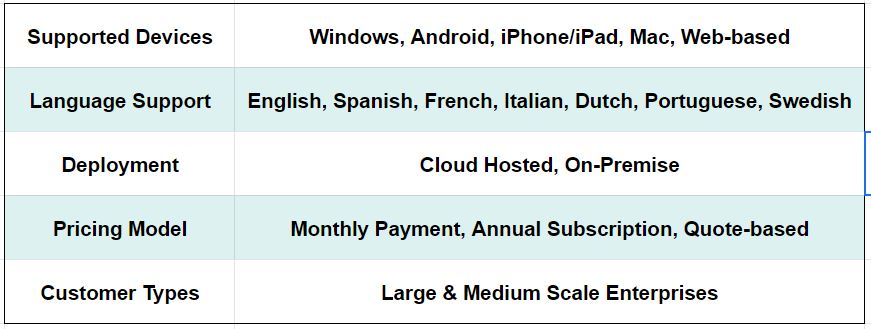
Wrapping Up
In this article, we have understood the Salesforce Analytics Cloud. It is a great analytics tool for getting insights into your business data and making informed business decisions. At Emizentech, the best ecommerce development company in India, we are having expertise in implementing the Salesforce software into your existing system and fulfilling any other Salesforce requirements. So, if you are looking for a salesforce consulting company then we can assist you with Salesforce projects.






 USA
USA UK
UK Singapore
Singapore