Last Updated on January 21, 2022
How is it possible?
There are two ways in salesforce which are used to call the batch class from another batch class are:
- Using Queueable Apex
- Using the Finish method of Batch class.
Using this way, you can create the chaining between the batches.
Note: If you call the batch class from start or execute methods then Salesforce throws the below error:
System.AsyncException: Database.executeBatch cannot be called from a batch start, batch execute, or future method.
Also Read: How to Implement Salesforce SSO Using OAuth?
While calling batch from the start method there is an error: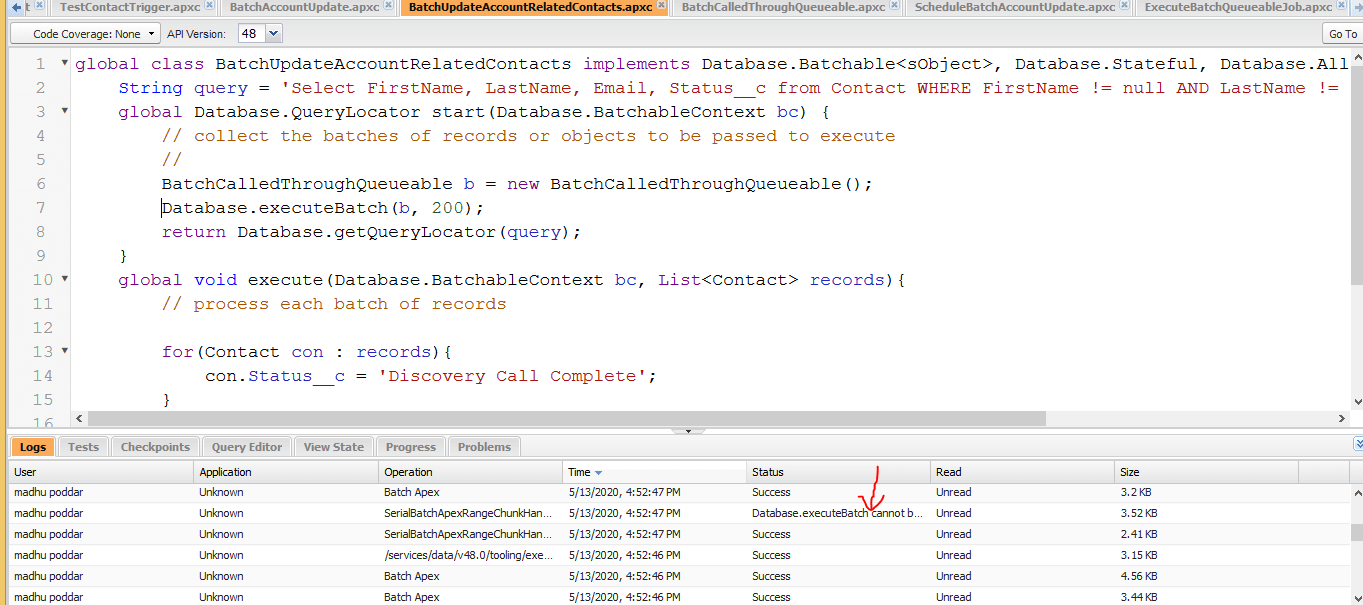
Same error while calling from execute method of batch: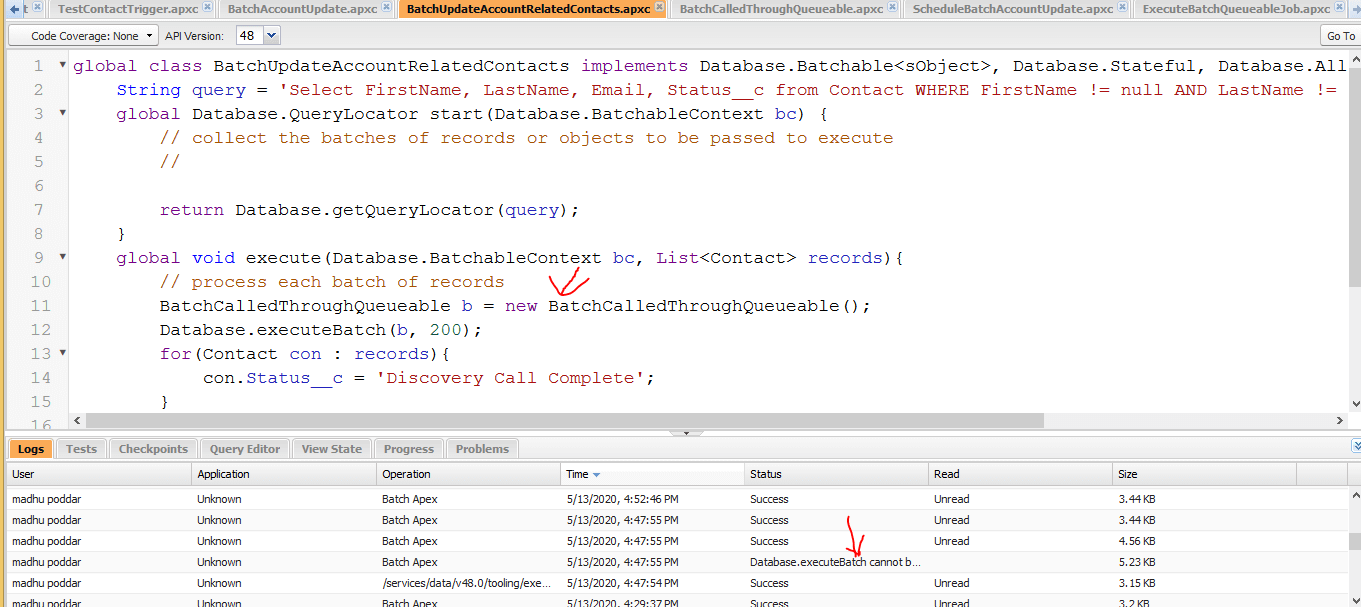
Here is the complete definition of error message: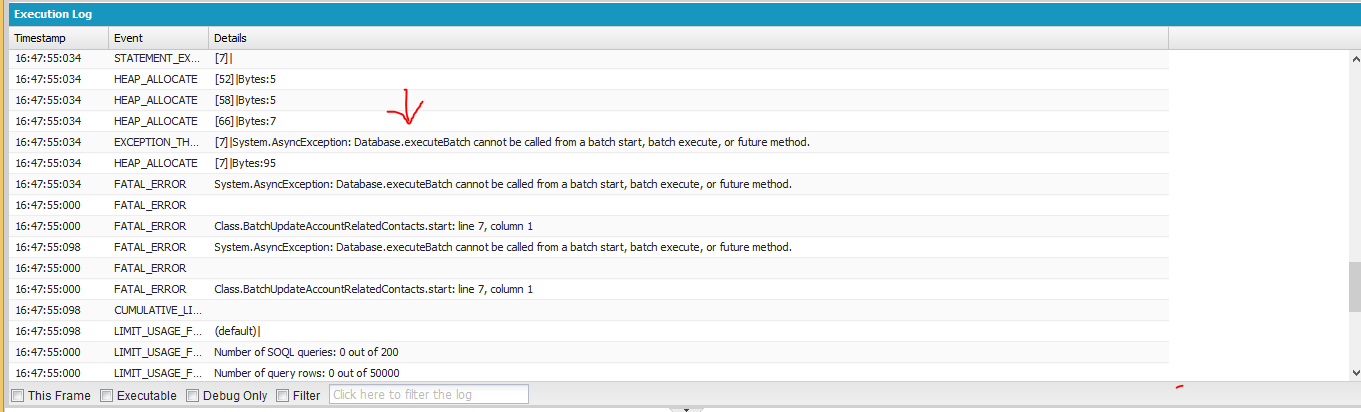
Also Read: How To Connect Pipedrive and Salesforce Integration?
There are two solutions for this error:
1. Using Queueable Apex:
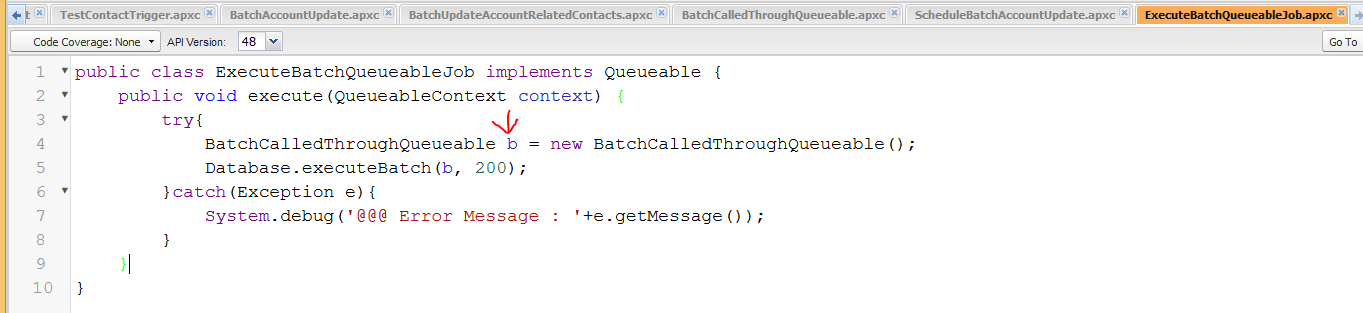
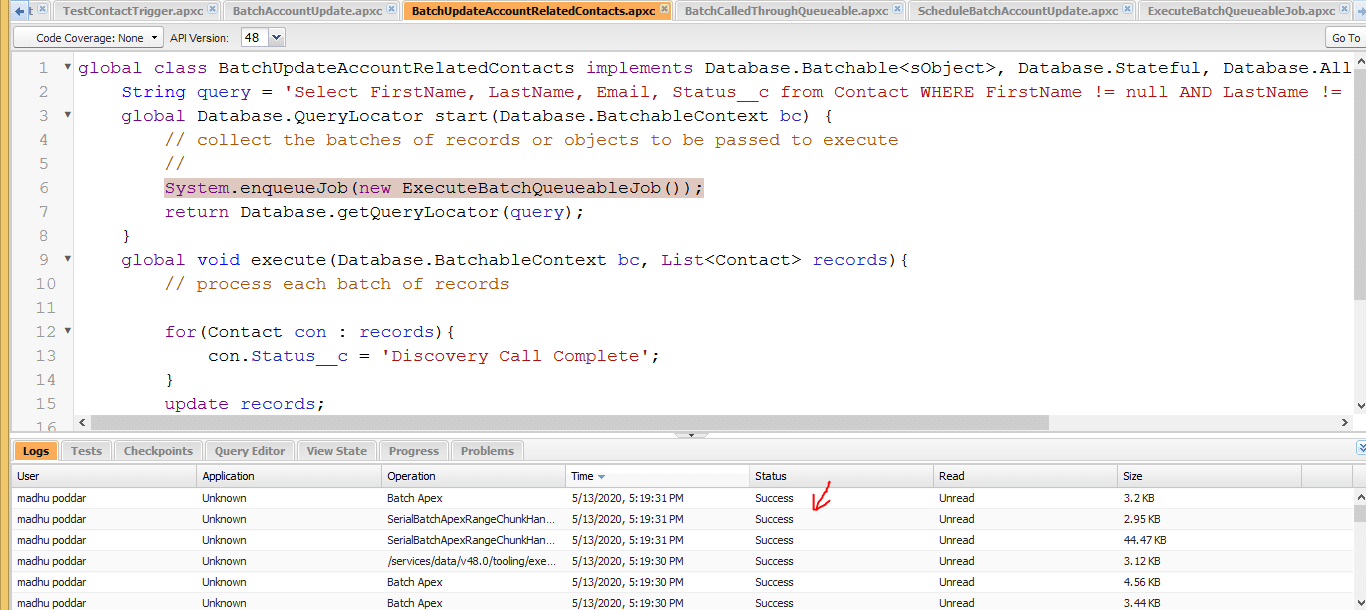
2. Using Finish Method of Batch Class:
Batch Class Example:
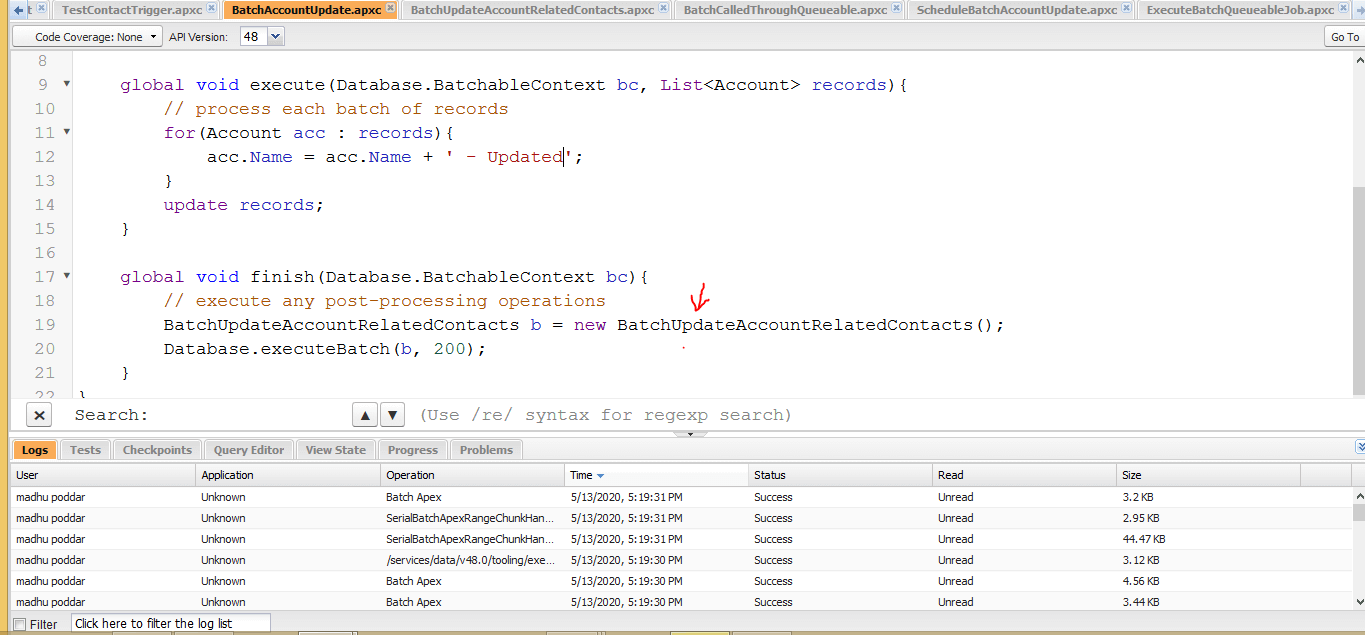
global class BatchAccountUpdate implements Database.Batchable<sObject>, Database.Stateful, Database.AllowsCallouts {
String query = 'Select Name from Account WHERE Name != null AND (Name = \'Sapna Company\' OR Name = \'Sapna\') ';
global Database.QueryLocator start(Database.BatchableContext bc) {
// collect the batches of records or objects to be passed to execute
return Database.getQueryLocator(query);
}
global void execute(Database.BatchableContext bc, List<Account> records){
// process each batch of records
for(Account acc : records){
acc.Name = acc.Name + ' - Updated';
}
update records;
}
global void finish(Database.BatchableContext bc){
// execute any post-processing operations
Note: We are calling Batch from Finish Method of Second batch.
BatchUpdateAccountRelatedContacts b = new BatchUpdateAccountRelatedContacts();
Database.executeBatch(b, 200);
}
}
Calling from Schedule Class:
global class ScheduleBatchAccountUpdate implements Schedulable {
global void execute(SchedulableContext sc) {
BatchAccountUpdate b = new BatchAccountUpdate();
database.executebatch(b);
}
}
Second Batch:
global class BatchUpdateAccountRelatedContacts implements Database.Batchable<sObject>, Database.Stateful, Database.AllowsCallouts {
String query = 'Select FirstName, LastName, Email, Status__c from Contact WHERE
FirstName != null AND LastName != null AND AccountId != null';
global Database.QueryLocator start(Database.BatchableContext bc) {
// collect the batches of records or objects to be passed to execute
Note: Calling Queueable job for calling the next batchfor chaining.
System.enqueueJob(new ExecuteBatchQueueableJob());
return Database.getQueryLocator(query);
}
global void execute(Database.BatchableContext bc, List<Contact> records){
// process each batch of records
for(Contact con : records){
con.Status__c = 'Discovery Call Complete';
}
update records;
}
global void finish(Database.BatchableContext bc){
// execute any post-processing operations
}
}
Queueable Apex:
public class ExecuteBatchQueueableJob implements Queueable {
public void execute(QueueableContext context) {
try{
BatchCalledThroughQueueable b = new BatchCalledThroughQueueable();
Database.executeBatch(b, 200);
}catch(Exception e){
System.debug('@@@ Error Message : '+e.getMessage());
}
}
}
Third Batch:
global class BatchCalledThroughQueueable implements Database.Batchable<sObject>, Database.Stateful, Database.AllowsCallouts {
String query = 'Select FirstName, LastName, Email, Status, Title from Lead WHERE FirstName != null AND LastName != null';
global Database.QueryLocator start(Database.BatchableContext bc) {
// collect the batches of records or objects to be passed to execute
return Database.getQueryLocator(query);
}
global void execute(Database.BatchableContext bc, List<Lead> records){
// process each batch of records
for(Lead ld : records){
ld.Title = ld.FirstName + ' - ' + ld.LastName;
}
update records;
}
global void finish(Database.BatchableContext bc){
// execute any post-processing operations
}
}


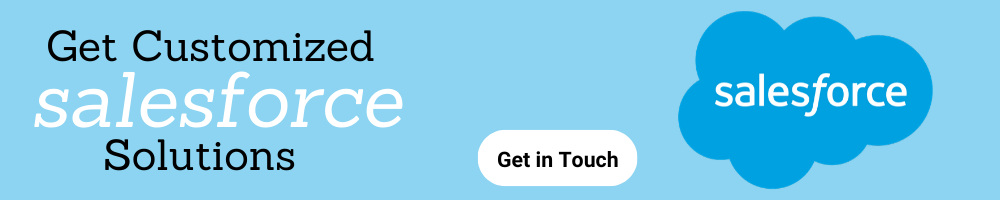



 USA
USA UK
UK Singapore
Singapore