Last Updated on January 21, 2022
Shopware is a highly preferred ecommerce platform for developing B2B stores as it comes with all possible trading capabilities to meet the demands of a changeable global market. A massive number of B2B extensions available for Shopware also serve as a factor.
If you are running a B2B marketplace on Shopware, you should consider some essential B2B extensions that can help you add more extensive functionality to your e-commerce site. These extensions will let you deliver an up-to-date customer experience and remain equipped with the B2B standards. This article will go through the top 50 B2B extensions that you can use for your Shopware 6 store.
B2B Extensions for Your Shopware Store
1. Shopware ERP & CRM Extension
Powered by xentral, this Shopware extension lets you integrate ERP and CRM in your Shopware store. It simplifies customer communication, automates the pick-pack-ship process, production control, and eliminates errors in accounting. Dashboards and reports for essential business metrics and KPIs at the customer, region, employee, and supplier levels. You can automate the import of orders from all sales channels for central administration, checking and forwarding to your warehouses, fulfillers, or drop shippers.
Features
- Xentral will organize and automate the business processes using the ERP in the cloud
- Automated creation and dispatch of orders, invoices, delivery notes, and credit notes
- Picking strategy according to Fifo, MHD, and batch
- Multiple picking options, including single and multi-order picking
- Connection with popular marketplaces such as Amazon, eBay, Etsy, Hood, etc.
Cost: Free
2. CleverReach® – Newsletter Marketing
E-mail marketing is one of the most effective ways to connect with your target audience and communicate with the customers. You can use this extension to send newsletters, promotional campaign e-mails, and much more. The app will connect the e-mail marketing tool with your Shopware store. All your store data will instantly and automatically get update & complete in the CleverReach newsletter tool.
Features
- Multiple editors are available to create and send an email newsletter
- Responsive and free e-mail templates are also available
- Send follow up e-mails and abandoned card e-mails with automation
- Use tags for targeted e-mail marketing
- Automatic bounce and unsubscribe management
- Highly secure with GDPR compliance
- Regular bi-directional live synchronization between both systems
Cost: Free
3. Price on Request
With this plugin, you can implement a functionality by which customers can request the price of an item. You can also set a minimum cost. Every item with a higher price will be “Price on Request” automatically. There is also an option of deactivating the complete checkout in the store.
Note: This app is available for Shopware 5
Features
- Data protection notice in the form
- Spam protection by reCaptcha
- Shopping Cart Requests
- E-mail notifications
- DSGVO compliant
Cost: € 200.00
4. Form Building Kit Professional
This plugin allows you to create individual forms and support file uploads as an e-mail attachment. It also has captcha spam protection and database connections. The forms can be integrated as CMS elements. Apart from this, you will also get extended customer registration, an advanced shopping cart, custom products features, individual product inquiries, and much more. You can use this extension on the Contact Us page, Complaints forms, surveys, tax questionnaires, and other service areas.
Features
- Freely designable forms
- Captcha code for spam security
- Customizable e-mail templates
- Twig Template Snippets
- Individual entries in the database
Cost: € 390.00
5. Order process Shipping method Payment method Preselection
Using this plugin, you can set the priority of the shipping methods and assign them automatically. Default shipping and payment methods are developed for each sales channel. However, if an express shipping or payment method is not possible for some products, an error message will be displayed. Then the following possible approach will be automatically assigned.
Features
- Set the priority of the shipping and payment methods
- If the methods are not available, then the next priority will be shown
- A sequence of the dispatch and payment kinds can be determined
- Manual selection of shipping or payment method is still possible
Cost: € 49.00
6. Display shop only after login
This plugin allows you to block individual sales channels or shops for customers who have not been unlocked. Customers will be able to access those sales only after the login. After customers signup for the blocked sales channels, they must be activated by the shop owner in the admin area for access. It is highly suitable for the B2B stores as you don’t want to reveal products to everyone.
Features
- Flexibility for setting the information text on the login page
- Free assignment of pages to which non-registered customers should also have access
Cost: € 200.00
7. Typed registration only companies (B2B) and for end customers (B2C)
In specific scenarios, you need to allow the registration of only certain kinds of customers. This plugin is helpful for that. You can choose for each sales channel which type of customer should be able to register. Generally, the customers can choose among the options of the “I am” field to determine which customer group they belong to. The plugin removes this option and processes the registration depending on the plugin configuration as an end customer (B2C) or as a company (B2B).
Features
- Determination of the registration type
- Settings of the selection “I am.”
Cost: € 15.00
8. Customer Specific Prices
This plugin allows you to set customer-specific prices on different items. You can put the fee either through the admin on the item, at the customer, or via a total overview of all customer-specific prices. You have to enter the net worth in the admin panel while net or gross prices will be displayed in the front-end. The import is possible via the admin area and the Shopware console using the command vio:customer:prices: import.
Cost: € 149.00
9. Gross/net price switcher
This extension allows displaying prices to be switched in the entire shop, either gross or net. Also, you can automatically assign the customer group after login, or a request can be created.
This app is available for Shopware 5
Features
- Display the switcher on several touchpoints: top bar, header, product detail, off-canvas menu (mobile)
- The URL parameter is enough to set settings
- Can be deactivated for logged-in users
- Switch the gross/net prices in-store at any instant
Cost: € 199.00
10. B2B – Company register
This plugin allows new customers to re-register only by the company name. While making an order, the invoice address should have a company name, not the delivery address.
Note: This app is available for Shopware 5
Features
- Allow only company addresses during registration
- Note text in the registration possible
- Note text if the billing address is not a company address
Cost: € 21.00
11. Sendinblue
Sendinblue is a popular e-mail marketing platform to send newsletters, promotional campaigns, SMS, transactional e-mails, along with marketing automation. It can synchronize the contacts and organize them properly. You can also send reminders to customers about abandoned shipping carts. There are 9000 e-mails per month free of charge with intuitive drag-and-drop editors for creating newsletters. You will also get responsive newsletter templates and clear reports after each dispatch.
Note: This app is available for Shopware 5
Features
- Automatic sync of the recipients with your online shop
- Track, the behaviors of the visitors
- Numerous national and international interfaces
- Chat solution available
Cost: Free
12. B2B VAT
Using this plugin, you configure the tax display (gross/net) taxes for customer groups based on rules. You can also configure tax-free delivery for different nations. It allows to inserts conditions for VAT ID in the Rule Builder.
Features
- Net price display (after entering VAT ID no.) regardless of the customer group
- Net prices in the cart (after entering VAT ID no.) regardless of the customer group
- Possibility of extended tax rules
Cost: € 49.99
13. Login with customer number
In the B2B online stores, customers prefer to use their mobile no. for login instead of e-mail addresses. But this feature doesn’t come with the default Shopware installation. This plugin will let you offer customers this functionality.
Also, you can define your behaviors free text field instead of the customer number, which is then used for login. All text of the plugin is created as text modules. Thus, you can easily customize them in the backend.
Note: This app is available for Shopware 5
Cost: € 39.95
14. Catalog Mode (hide prices + disable checkout)
This plugin allows you to prevent displaying item prices in the store and block the checkout so that customers can’t take any orders. Customers can get an overview of your assortment similar to a catalog. The prices are removed from the HTML and not hidden only by Styles/Javascript.
Note: This app is available for Shopware 5
Features
- Remove prices in the whole store
- Deactivate checkout and shopping cart
- Enable prices and checkout after login
Cost: € 29.00
15. Block categories for specific customer groups
With this plugin, you can block particular categories of your products to a specific group of customers. Navigate to Catalogues -> Categories -> click the category to block -> in the tab GENERAL scroll to the new entry “Block for customer groups.” After this, clear the cache as well.
Thus, you can display some categories only to dealers, wholesalers, or any other customer group.
Features
- Block categories for a specific customer group
- Implement directly in the categories
- Easy to select created customer groups
- Can restrict category to multiple customer groups
Cost: € 49.90
16. QuickBuy/Repeat Order
In the B2B business, there is a considerable possibility that customers want to repeat the orders of the items they purchased earlier. While adding items again can be a time and efforts consuming process, this plugin eliminates all the manual work. This plugin adds the “Repeat Order” menu to your customer account. Here the last orders will be displayed, and you can choose do you need to repeat the same or change items.
Features
- Display of the last orders
- Sortable list, change the quantity, with one click in the shopping cart
Cost: € 49.00
17. PDF Export
This plugin offers the user in the frontend a possibility to export the product page, listing, and the shopping cart as a PDF file. The PDF file’s appearance can be customized via TWIG files (HTML and CSS). You can also customize the name of the file.
Features
- PDF export for product page, listing, and shopping cart
- Support variant articles
- Customizable layout through TWIG files (HTML and CSS)
- Customize the text from the backend
Cost: € 299
18. CREFOPAY
Whether you have B2B, B2C, or hybrid customers, Crefopay can easily manage the payment process for your customers on all channels. It gives additional security with its integrated risk- and receivables-management functionality.
Whether you have B2C, B2B, or hybrid customer groups: the CrefoPay platform serves as a single technical interface to all these services.
Note: This app is available for Shopware 5
Features
- Real-time credit scoring
- Sync with credit management and integrated existing customer handling
- Payment process via payment link “Pay by Link.”
- stationery and mobile payment terminals
Cost: Free
19. Form Building Kit Add-On
This plugin allows you to extend your customer registrations. The B2B customers can upload essential documents which are required during the registration. In addition to this, the Captcha functionality prevents bot registrations.
Features
- Freely designable forms
- Autocomplete
- Captcha code
- File upload
Cost: € 190.00
20. Show partial deliveries in the Shopping cart
This plugin allows you to set partial delivery functionality in your e-commerce store. Depending upon that, individual partial deliveries are created in the shopping cart. There will be personal info. Text. For each partial delivery.
The plugin settings can configure while creating the order, and separate deliveries should be completed. This has the advantage that items can be canceled individually instead of the whole order.
Features
- Show rule-based partial deliveries
- My account shows partial deliveries
- Split delivery mechanism
Cost: € 99.00
21. Matrix Order for Variants
With this plugin, customers can quickly order different variants of the products in an order matrix for variants. There will be an order option for the variants of all the articles with two groups (color and size) on the detail page. You can enable this option either for all customers or for a particular customer group.
Note: This app is available for Shopware 5
Features
- Easy to handle
- Direct ready to use
Cost: € 99.00
22. Brutto- / Netto Switcher for B2B-Shops
This plugin makes it easier for the customers to compare the prices of different items. For a B2B store, it plays a significant role.
Just by one click, the customers can check your assortment with net prices without VAT. You can customize the exact name of the buttons in the backend in the text modules.
Features
- Complete store switchable at any instant
- Only a single price per article page
- Selection between multiple positions
- Freely selectable text with a text module
Cost: € 199.00
23. Manufacturer number instead of the product number
After installing this plugin, the manufacturer number will also be displayed if the product details have been filled in. If you want the manufacturer number to be displayed in the order confirmation email, you have to replace one line of HTML code.
Features
- Instead of the product number, the manufacturer number will be displayed
- SEO URL customization with provided code snippet
- Product number as a fallback
Cost: € 49.90
24. Automatic logout for Shopware 6
Using this plugin, you can set the maximum session duration limit in the Shopware store. If there is no activity, the customer will be logged out after the defined session duration.
Features
- Fixed session duration
- Message before logout
- Message on logout
- Automatic forwarding to a page (e.g. logout page)
Cost: € 90
25. Branch Finder
Using this plugin, you can display the branches of your store. The locations will be marked on Google Maps with the well-known sign, and by clicking on the same, an information box with the data of the branch opens.
Features
- Unlimited branches
- Search function within the map
Cost: € 199.00
Wrapping Up
In this article, we have gone through the 25 crucial B2B extensions which can extend the capability of your Shopware B2B Store. At Emizentech, the best Shopware development company, we have expertise in developing Shopware stores from scratch and extending its functionalities. Let us know your requirements.


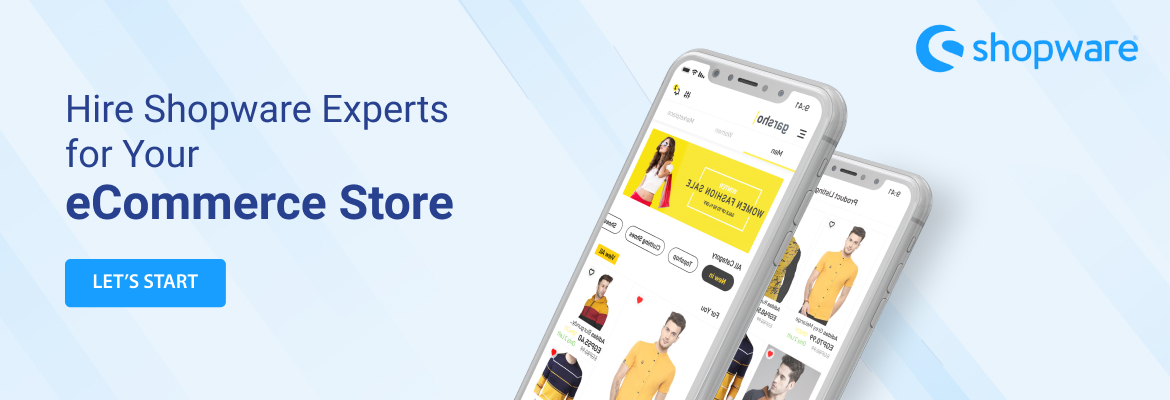



 USA
USA UK
UK Singapore
Singapore